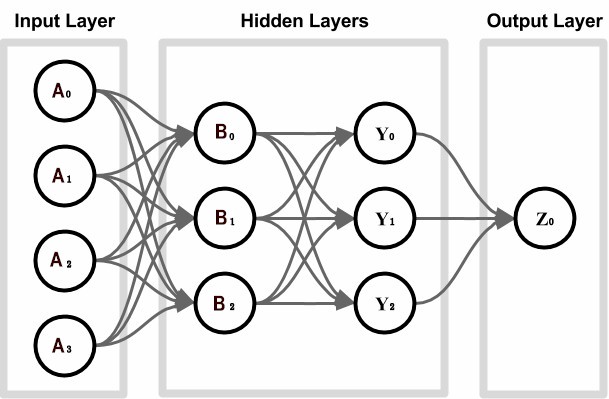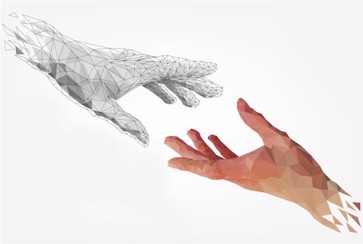There is a Microsoft Edge Browser Performance Issue when accessing websites from the default opening of the Microsoft Edge browser.
The performance issue is the browser shows “waiting for assets.msn.com” or “waiting for browser.events.data.msn.com” and delays at least 5 to 45 seconds to load the website you are trying to access after the default opening of the browser has been successful.
It would appear that the browser is coded to access Microsoft websites every time the end-user attempts to access any website they desire.
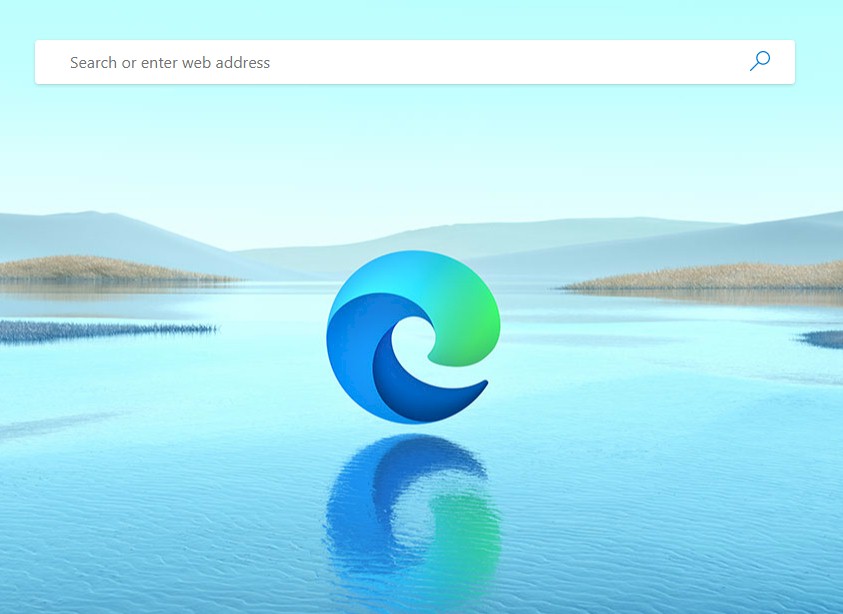
My question is why?
My cybersecurity alarm goes off in my head and it is telling me, it would appear to be a website analytics & competitive traffic intelligence platform being run via the Microsoft Edge Browser.
Running these traffic intelligence platforms requires lots of energy, thus why the delays would happen. As the end-user is attempting to access any website like social media websites, or shopping online websites, the browser would need to wait for the traffic intelligence platforms to fire off.
If there is a delay is these traffic intelligence platforms the browser would display the waiting for the site to be initialized that has nothing to do with the site you’re trying to access, like “waiting for assets.msn.com”.
I personally do not like being tracked by anyone, or any corporation. Unfortunately, in our information age this is impossible to prevent as a whole, however you can take actions to prevent this type of tracking.
The action is this case is to redirect everything msn.com to 0.0.0.0 in you hosts file.
I recommend everyone to add this to their HOSTS file.
0.0.0.0 pipe.aria.microsoft.com
0.0.0.0 ntp.msn.com
0.0.0.0 web.vortex.data.microsoft.com
0.0.0.0 browser.events.data.msn.com
0.0.0.0 www.msn.com
0.0.0.0 assets.msn.com
The Answer to my question is yes, the browser appears to be coded to open its msn.com site by default and it appears to be tracking the end-user’s traffic. This traffic intelligence platform is what is causing the delays to certain sites.
After I updated the HOSTS file, the “waiting for assets.msn.com” or “waiting for browser.events.data.msn.com” and delays at least 5 to 45 seconds were GONE!
The location of your HOSTS file is C:\Windows\System32\drivers\etc\ and the file name is hosts. I like to use notepad to edit this file. You will want to copy this file to your desktop, edit it there than copy it back to the C:\Windows\System32\drivers\etc directory. I recommend making a backup copy of this file, even though it is a very simple file to update.
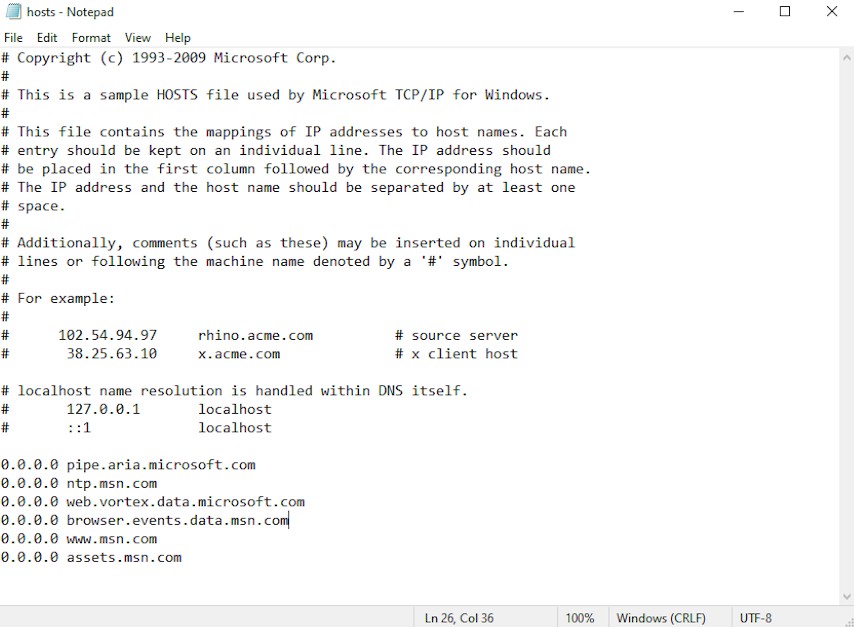
Back in the old days before DHCP (Dynamic Hosting Control Protocol), I had to edit this host file for every server and workstation for TCPIP networking. That was a serious pain back then, especially when adding new servers or workstations. Every hosts file had to be updated on every server and every workstation within the organization. Obviously when DHCP was released I went for it.
Be safe on the internet, and I hope this helps people with this Microsoft Edge Browser Performance Issue.
Contact us today toll free 1-888-392-9623 to find out more on how we at Adept Technologies Inc. can save you money by utilizing our services and software.